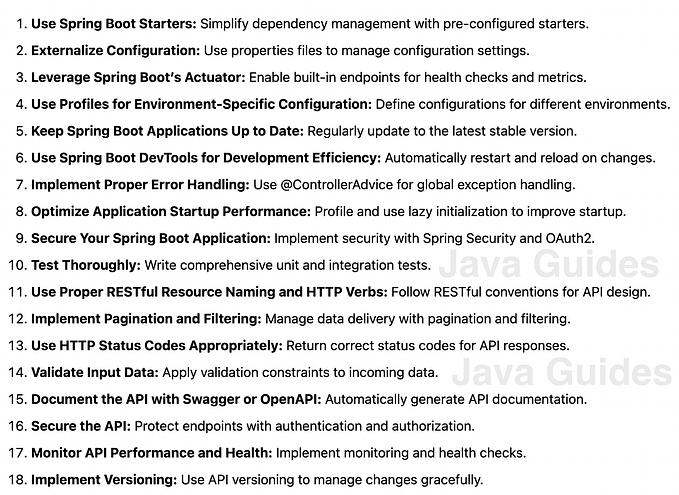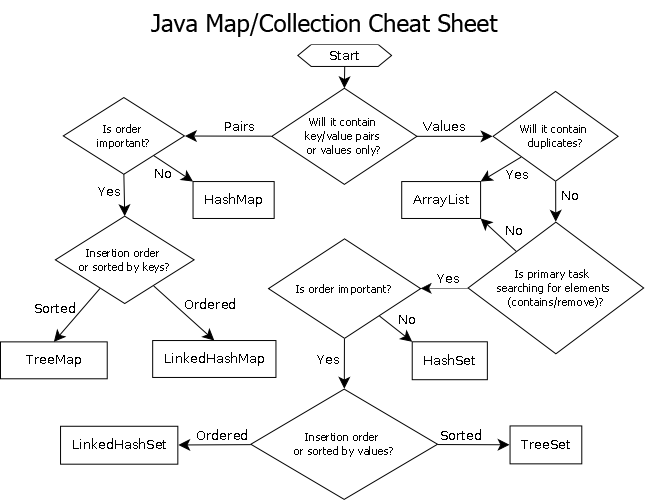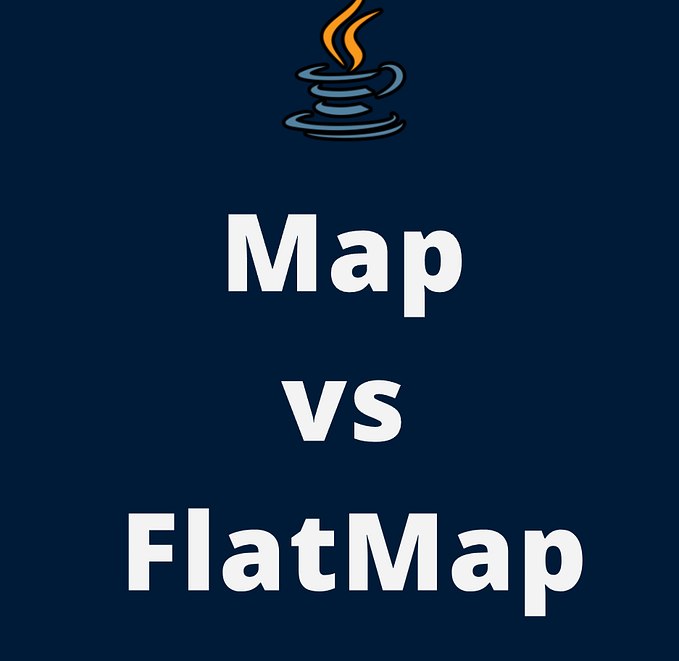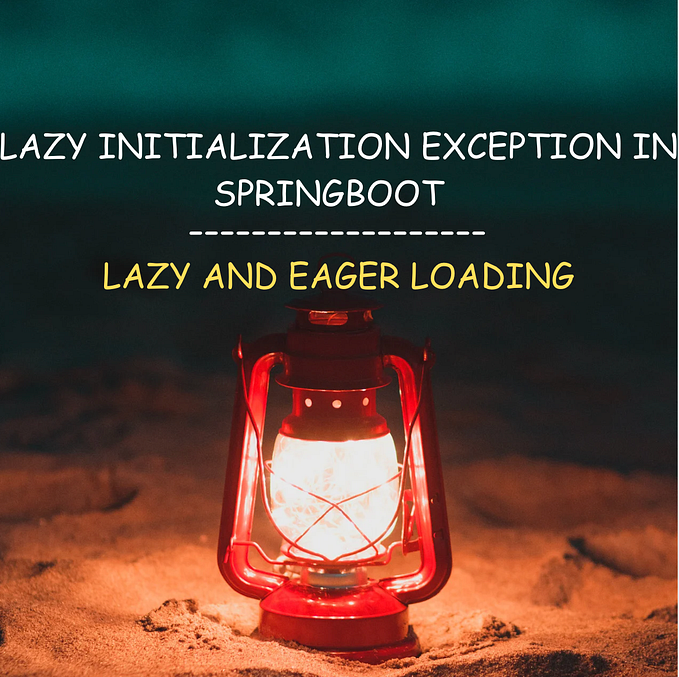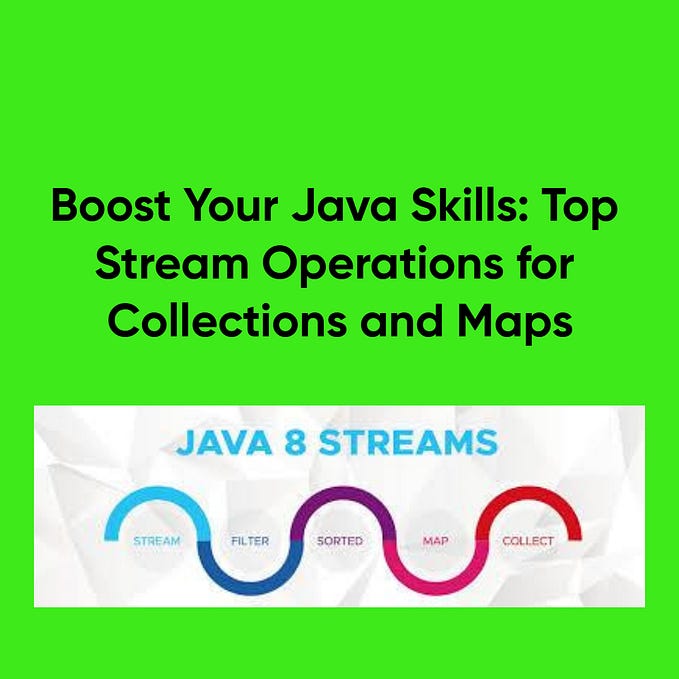Java Stream sorted() Method with Examples
The sorted() method in Java is a part of the java.util.stream.Stream interface. In this guide, we will learn how to use sorted() method in Java with practical examples and real-world use cases to better understand its functionality.
Learn Java from scratch: Learn Java Programming.
Complete Java Reference: Java API Documentation.
Table of Contents
- Introduction
sorted()Method Syntax- Understanding
sorted() - Examples
- Real-World Use Case
- Conclusion
Introduction
The sorted() method is an intermediate operation that returns a stream consisting of the elements of the original stream, sorted either according to their natural order or by a specified Comparator. This method does not modify the original stream but produces a new sorted stream.
sorted() Method Syntax
1. Using Natural Order
Stream<T> sorted()2. Using a Custom Comparator
Stream<T> sorted(Comparator<? super T> comparator)Parameters:
comparator(optional): AComparatorto compare elements of the stream.
Returns:
- A new
Streamconsisting of the elements of the original stream, sorted according to the specified order.
Throws:
- This method does not throw any exceptions.
Understanding sorted()
The sorted() method allows you to sort the elements of a stream. When no comparator is provided, the elements are sorted according to their natural order. When a comparator is provided, the elements are sorted according to the order defined by the comparator.
Examples
Basic Usage (Natural Order)
To demonstrate the basic usage of sorted() with natural order, we will create a Stream of integers and sort them.
import java.util.stream.Stream;
public class SortedExample {
public static void main(String[] args) {
Stream<Integer> stream = Stream.of(5, 3, 1, 4, 2);
// Use sorted() to sort the elements in natural order
Stream<Integer> sortedStream = stream.sorted();
// Print the sorted elements
sortedStream.forEach(System.out::println);
}
}Output:
1
2
3
4
5Using sorted() with a Custom Comparator
This example shows how to use sorted() with a custom comparator to sort strings by their length.
import java.util.Comparator;
import java.util.stream.Stream;
public class SortedWithComparatorExample {
public static void main(String[] args) {
Stream<String> stream = Stream.of("apple", "banana", "cherry", "date");
// Use sorted() with a custom comparator to sort the elements by length
Stream<String> sortedStream = stream.sorted(Comparator.comparingInt(String::length));
// Print the sorted elements
sortedStream.forEach(System.out::println);
}
}Output:
date
apple
banana
cherryReal-World Use Case: Sorting Employees by Salary
In real-world applications, the sorted() method can be used to sort complex objects, such as sorting a list of employees by their salary.
Example
import java.util.Comparator;
import java.util.stream.Stream;
public class SortedRealWorldExample {
static class Employee {
String name;
double salary;
Employee(String name, double salary) {
this.name = name;
this.salary = salary;
}
double getSalary() {
return salary;
}
@Override
public String toString() {
return name + ": " + salary;
}
}
public static void main(String[] args) {
Stream<Employee> employees = Stream.of(
new Employee("Alice", 50000),
new Employee("Bob", 60000),
new Employee("Charlie", 40000)
);
// Use sorted() with a custom comparator to sort employees by salary
Stream<Employee> sortedEmployees = employees.sorted(Comparator.comparingDouble(Employee::getSalary));
// Print the sorted employees
sortedEmployees.forEach(System.out::println);
}
}Output:
Charlie: 40000.0
Alice: 50000.0
Bob: 60000.0Conclusion
The Stream.sorted() method is used to sort the elements of a stream either according to their natural order or by a specified Comparator. This method is particularly useful for ordering elements in a specific sequence.
By understanding and using this method, you can efficiently manage and process streams of values in your Java applications, ensuring that elements are sorted as needed.
Original Post:
https://www.rameshfadatare.com/java-stream/java-stream-sorted-method/